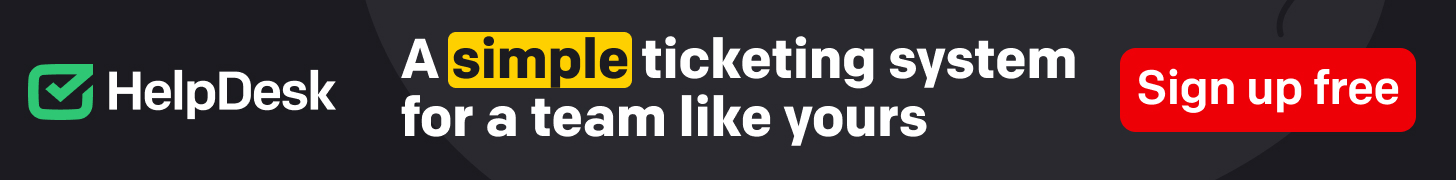LearnDash stands out as a robust LMS that offers exceptional flexibility and control to educators and developers.
Today, we will discuss best practices for developing your LearnDash site. And also talk about strategies to optimize the e-learning experience. We will cover the topics from understanding LearnDash first, and reach to ensuring security and privacy. So, Let us begin.
1. Understanding LearnDash
LearnDash is a dynamic Learning Management System. It revolutionizes e-learning with its strong features. It offers an intuitive platform for creating and tracking educational content with ease.
The core components of LearnDash are courses, lessons, and topics. Topics can be later divided into quizzes. Courses are the main units. They have lessons that break down into topics. Topics further refine lessons, allowing for in-depth exploration of specific areas. Quizzes assess learner comprehension, reinforcing knowledge retention. And certificates celebrate their achievements.
Optimizing LearnDash is key to better user experience and performance. Tailoring it to your learners’ needs ensures a smooth, engaging learning experience. Optimizations can range from design customizations to functional improvements.
Some of these optimizations could be improving navigation, integrating multimedia, and ensuring mobile responsiveness.
Well, optimizing and customizing your LearnDash can be done by you only if you have proper coding knowledge. Else, I recommend you to seek assistance from reputed LearnDash development services.
These enhancements not only elevate the learning experience but also contribute to better knowledge acquisition and retention. This ultimately leads to a more effective e-learning environment.
2. Planning Your LearnDash Development
This is a strategic process that ensures the effectiveness of your e-learning platform.
You need to establish SMART learning objectives. They should align with the overall goals of your course. These objectives should guide your course design and content. Ultimately, providing a clear roadmap for learners.
Knowing your learners is important. You should conduct a thorough analysis of your audience to understand their background and learning preferences. This insight allows you to tailor your LearnDash experience to their specific needs, increasing engagement and effectiveness.
Content is king, but format is its crown. You must select content formats that best convey the material and resonate with your audience. Whether it’s text, video, or a mix of both, choosing the right format can significantly enhance the learning experience.
If you are not well versed in the planning aspects, opting for LearnDash development services could ease your development process. Here, professional LearnDash developers are always ready to help you out.
3. Design Best Practices
Designing your LearnDash website requires a meticulous approach to ensure it is both effective and accessible.
It is important to keep your user interface navigations simple and intuitive. It reduces the learning curve for beginners. Themes are crucial here. By choosing the best theme that suits your site and offers a better look and feel puts you one step ahead in optimization. Having clear labels, logical content organization, and a clean layout are essential. Including user feedback can further refine the user interface.
With the increasing use of mobile devices for learning, responsive design is non-negotiable. Make sure your LearnDash platform adapts seamlessly to various screen sizes. This ensures your content is readable and interactive elements are easily accessible.
4. Content Creation and Management
Effective content creation and management are pivotal in crafting an enriching e-learning experience.
You must organize course material logically. It should progress from basic to advanced concepts. Use LearnDash’s sections, lessons, and topics to categorize content. This makes it easier for learners to follow and digest.
Remember to design course material that encourages active participation. Use LearnDash’s dynamic quizzes, assignments, and forums. They create a two-way dialogue. Gamification elements like badges and points can also motivate learners.
Integrate multimedia like videos, images, and audio to cater to different learning styles. These elements can break the monotony of text, illustrate complex ideas, and provide real-world context.
5. Performance Optimization
In terms of performance, Speed is essential for user satisfaction. You should try to optimize media content to ensure rapid loading times. Employing lazy loading techniques, where content loads only as needed. This significantly reduces initial load times.
Minimizing Server Load is just as crucial. Opt for a reliable hosting service that can handle the demands of your LearnDash site. And regularly monitor server usage and optimize databases to prevent bottlenecks.
Similar to minimizing server load, Caching can greatly improve performance. Utilize WordPress caching plugins to store frequently accessed data, reducing the need to fetch it from the server each time, thereby speeding up response times.
6. Integration and Customization
LearnDash is known for its integration and customizability. Try to use it to your advantage. The LearnDash ecosystem has many plugins and extensions. These add features to the LMS, such as advanced quizzes and course analytics. Customizing LearnDash with these tools can tailor the learning experience to meet your specific needs.
Sometimes existing solutions don’t fit unique requirements. Here’s where custom development comes into the picture. Professional LearnDash developers make sure your ideas are brought to life and meet your unique site requirements.
Also, regular testing and updates are crucial to prevent conflicts and ensure that all components of your e-learning platform work harmoniously.
7. User Engagement and Retention Strategies
Gamification transforms your elearning into an interactive experience. Incorporate elements like badges, points, and leaderboards to motivate learners. These features create a sense of achievement and competition, encouraging users to engage more deeply with the content.
You should use LearnDash’s features to create forums and discussion groups. These forums and groups will help learners interact with each other. This builds a community. It also helps learning through peer support and knowledge sharing.
Also, make sure you give feedback on assignments and quizzes. The feedback should be timely and constructive. Having a responsive support system for technical or course-related inquiries makes learners feel valued and supported.
8. Ensuring Security and Privacy
You must use multi-factor authentication. Also, define clear user roles and permissions in LearnDash. This will control access to sensitive course material and user data.
It is essential to follow privacy laws. These laws include the GDPR and the CCPA. Also, make sure LearnDash meets these regulations. It should have clear privacy policies and user consent.
A basic security measure you could take is to remove unwanted plugins from your site. They are just eating up your space. Also, make your to keep your themes and plugins updated to their latest version.
Conclusion
In this blog, we focused on crucial aspects to optimize your LearnDash development.
We talked about user-centric design, content excellence, performance efficiency, seamless integration, and robust security.
Embrace these best practices to elevate your LearnDash platform and encourage an educational journey marked by success and innovation.